iOS Main Features
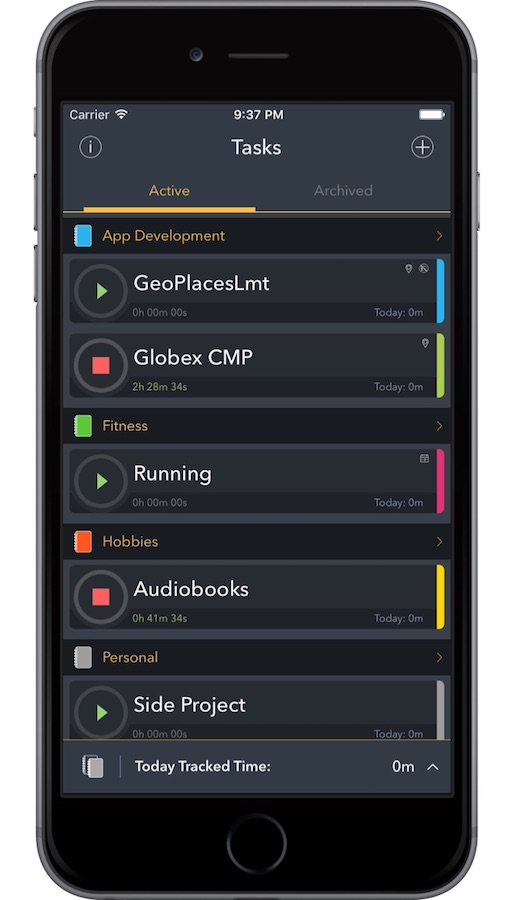
Multiple
Timers
Want to record the time of a project while listening to an audiobook, with multiple timers you can.
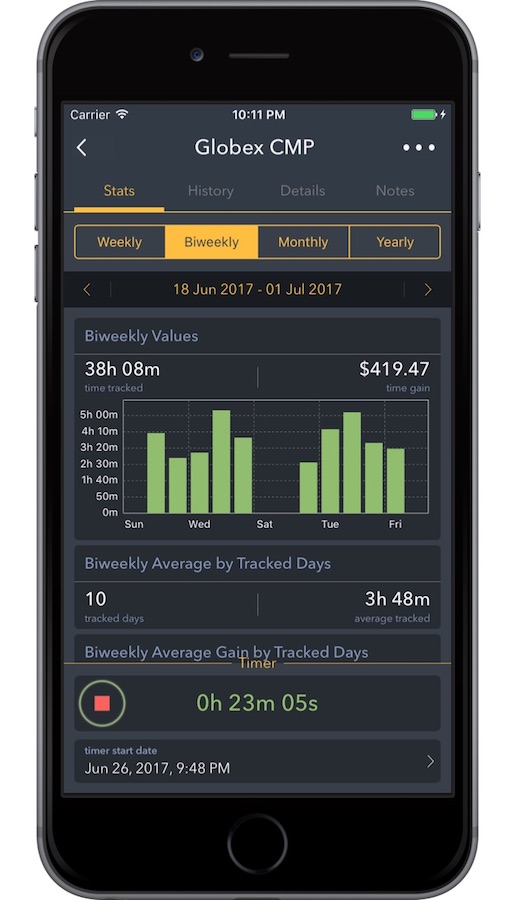
Billing Rate
(optional)
You can set a billing rates for your tasks. But since not all tasks are billable the view will adapt.

Global
Statistics
Understand your time and your tasks. Quickly compare your tasks and know which takes more of your time.

Widget
For easy to use, you can access your tasks and recent entries from the Today Widget.

Notifications
You can set for each Task weekly alerts or location based alerts to remind you to start or stop your timers.
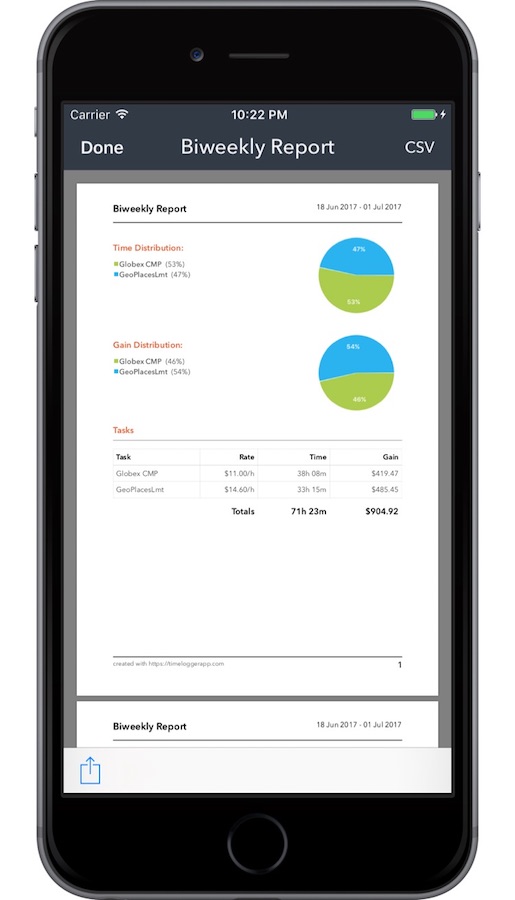
Reports
You can also create PDF reports, or export your time entries to a CSV file.
Apple Watch Main Features

Tasks
List
Access your tasks from your wrist. The application will sync the tasks and timers with your iPhone.

Mini
Statistics
You can also see easily how much time you have tracked today with this mini statistic view for your tasks.

Manual
Start Time
Because it is easy to forget when to start a timer, you can edit the start time of your timer.

Complications
Quickly access your tasks from the Complication icon.
With iCloud Synchronisation

Enable iCloud synchronization to keep all your data updated, secured and available across all your iOS devices. iCloud synchronization required iOS 10.0 or greater.

